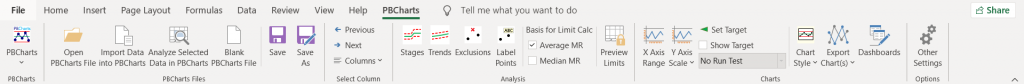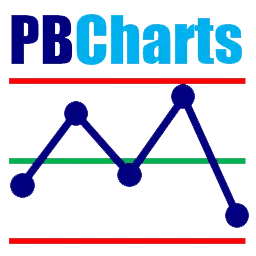What are process behavior charts (control charts)?
“While every Process displays variation, some processes display predictable variation while others display unpredictable variation.”*
The process behavior chart is a time series plot of individual data points with the addition of natural process limits and a series of rules that identifies unpredictable variation.“Process behavior charts allows you to:*
- Characterize a process as predictable or unpredictable
- Identify points that represent exceptional variation
- Predict the average level to expect from a predictable process in the future, and
- Characterize the amount of routine variation to expect from a predictable process in the future.”
*As described by Donald Wheeler in “Building Continual Improvement” 2nd Edition, 2001, SPC Press
Who uses process behavior charts?
While Process behavior charts are historically used in manufacturing, PBCharts is intended to be used by anyone wanting to display individual data routinely generated across time periods.
What is a process?
A process is a sequence of events or actions that lead to a specific, defined output. Examples include manufacturing bolts, assembling automobiles, processing employee time cards, filling orders, stocking a warehouse.
What is variation?
Any measure you can think of will vary from time period to time period. Variation can be “common cause”, which means it is predictable and can be used as a guide to the future. Or it can be unpredictable which means it cannot be used as a reliable guide in the future.
When should you use a process behavior chart?
You should use process behavior charts for any clearly defined process that has specific variables you need to monitor and control.
Why should you use PBCharts?
PBCharts is a self-contained Excel add-in that makes it easy to construct process behavior charts from your data, so that you can easily monitor your processes.
How can you get started with PBCharts?
Define a process or multiple processes, identify key variables, and start measuring these variables. Enter your data into PBCharts and use the menu commands to adjust the charts. Continue to monitor your process(es) as you add more data.
Experience the SMARTER & FASTER way to measure variation in a process
With PBCharts Excel Add-In